Renewing your permit
An email reminder will be sent to you when your permit is due for renewal. The account that the email is sent to must be used to log into your account.
Please note: on 1st November 2023, we changed the system we use to record parking permit information. If you have not reset your own password for your account after this date, use the link Forgotten your password before proceeding to renew your permit.
Log into your account. Once logged in, go to your name in the top right-hand corner of the screen.

Then select ‘Bookings’.
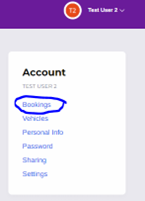
This will show all your current permit details.
Selecting the three blue dots on the right-hand side of the permit will display an option to ‘Renew’. The ‘Renew’ option will only appear if you are within the 30 day renewal window and if the permit is eligible for renewal.
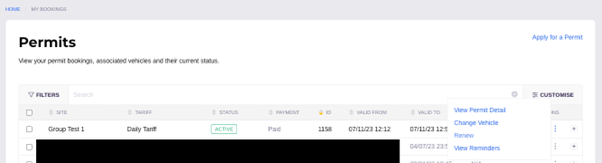
Selecting ‘Renew’ will take you through to the renewal application process.
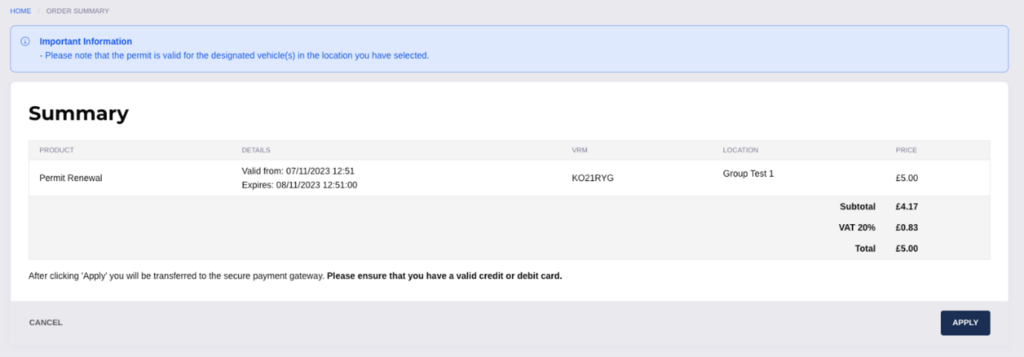
You will receive a notification email when the permit has been issued.